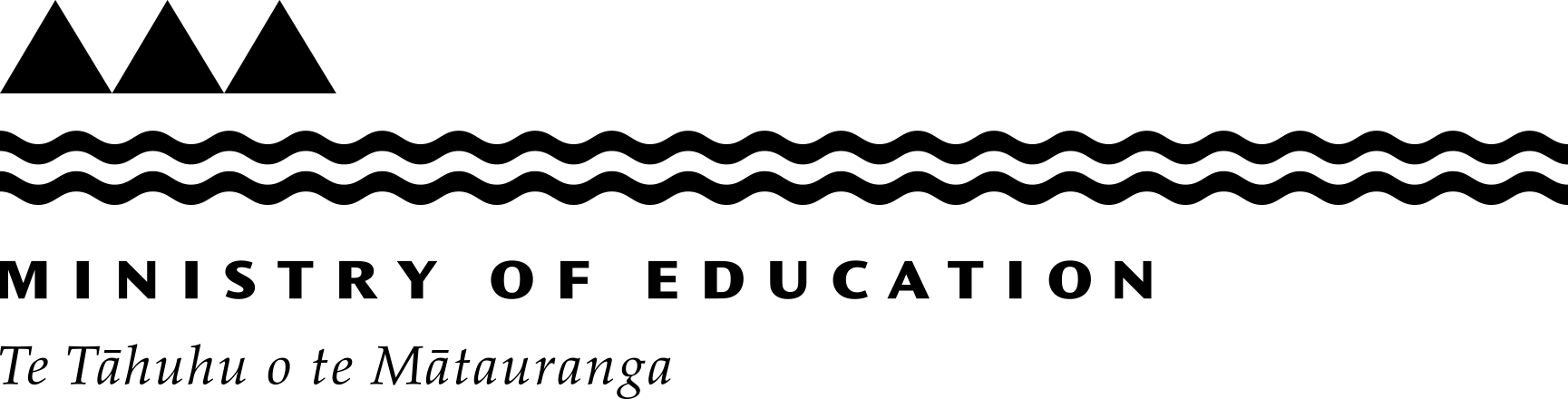Showing
1 - 3 of 3 results
for c:/Windows/system.ini
You will need to have an Education Sector Logon (ESL) to access ERS.
To obtain an ESL logon to access ERS complete sections 1 and 2 of the ESL 61 Form - ECE user request for Playgroups. Send the completed form and proof of identity to your regional Education Advisor who will send you an invitation to create an account.
For guidance on how to request funding using ERS, see the training material and user guides available on the Education Applications & Online Systems website.
ERS – Education Applications & Online Systems website.
Applications can be submitted at any time.
Playgroups will receive confirmation from their regional Education Advisor about whether or not their application has been successful. Payment will be made following a successful application and a payment advice notice will be emailed to you from the Education Resourcing System (ERS).