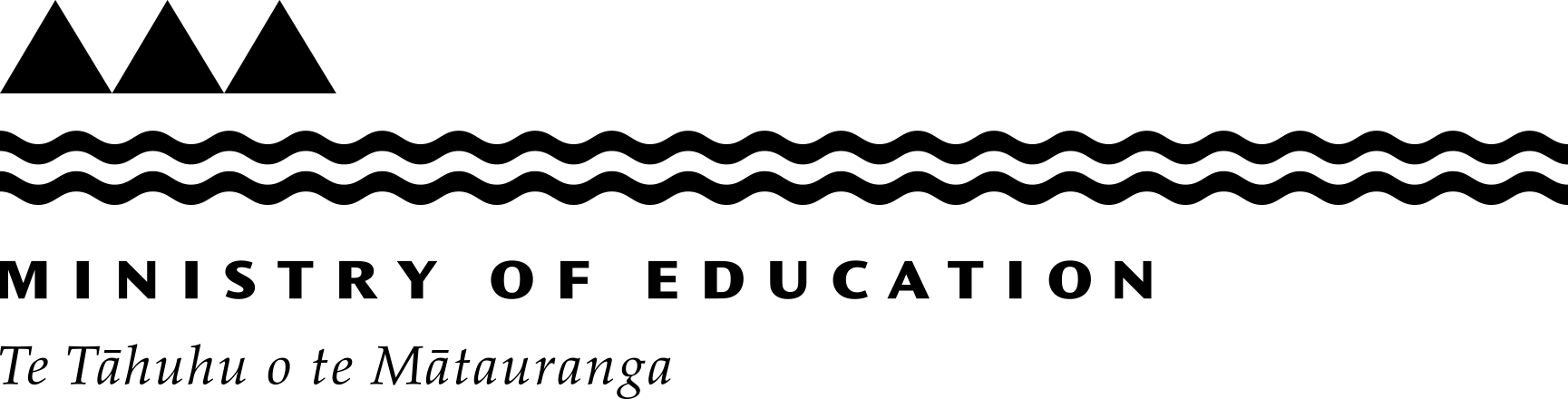Example 5: Student with Vision Impairment requiring literacy support
Student
Hayley, aged 13.
She has low vision and reads a minimum font size of N20.
She's unable to access information from the whiteboard, reading material and worksheets without magnification and relies heavily on her friends, teacher’s aides and her Resource Teacher: Vision to help her keep pace with her learning.
Her vision is deteriorating and she's learning to read in Braille and use a screen reader.
Academically, Hayley is near the top of her class in all subjects but she works for many hours at home to maintain this position.
Environment
Hayley attends a high school which uses a mixture of technology.
Children are encouraged to bring a device to school if possible.
They have a computer suite in school students are able to use.
She moves around the school each period.
Task
Learning goals that assistive technology may support:
- Hayley will independently access curriculum materials and tasks (books, worksheets, white board, research materials and so on)
- Hayley will write and edit her work and be able to read this
- Hayley can easily share her work with staff.
Tools
Hardware needs to:
- be portable and lightweight to carry around the high school
- fit in with school systems
- read aloud screen/text when Hayley is visually fatigued
- enlarge text to N20 and larger
- have a larger screen to allow maximum text on the page
- have a camera to take an image of the whiteboard
- be able to split screen so can view documents and image of the whiteboard while typing.
Assistive technology chosen to trial
- computer with a large screen and screen reading software
- tablet (used as a camera/video camera).
Notes
After a six-week trial, Hayley is less reliant on others to support her learning and completes most tasks independently at the same time as her peers.
Progress after six months
- She uses her computer with magnification to write and edit her work and to access the school intranet/email where curriculum activities and assignments are loaded.
- She uses the tablet camera to capture class content (for example, whiteboard, books, worksheets, notes, science experiments/apparatus and so on). Photographs can be immediately enlarged on the tablet screen. This also reduces her reliance on others for note-taking.
- Hayley uses screen reading to navigate the computer and speech feedback to support touch typing and editing.
Last reviewed: Has this been useful? Give us your feedback