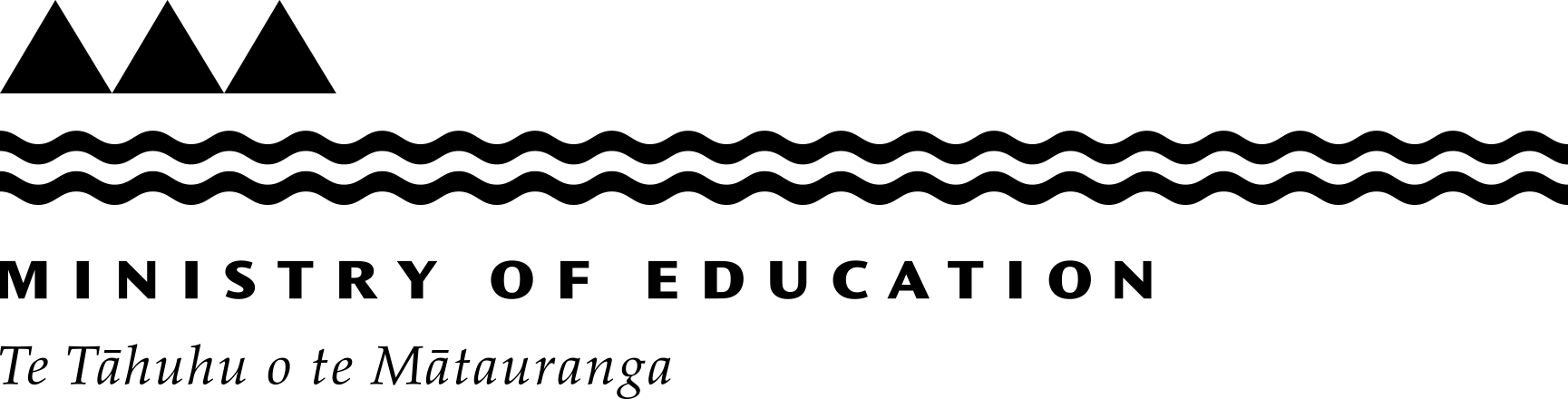Antivirus software for NZ schools
Antivirus software can help you identify and remove malware from your school or kura’s computer system.
Why it matters
An antivirus program scans your computer for malicious software and automatically screens out malware, viruses, spam attacks and other cyber threats. Once it's installed, all you need to do is ensure it's updated whenever a patch is released and have it set to run on a regular cycle, for example weekly.
Our recommendation
We recommend that you install antivirus software on all school or kura devices and require that it’s installed on any devices that connect to the school network, for instance BYOD.
Microsoft Defender for Endpoint available for staff devices
The Ministry funds anti-virus software for staff devices for state and state-integrated schools and kura. Many schools/kura are still using the Symantec anti-virus protection. This is no longer supported or updated (by the Ministry), leaving you at risk of attacks getting through. You need to install the new Ministry-funded software – Microsoft Defender for Endpoint.
Contact Cyclone to get access to the Microsoft ‘Defender for Endpoint’ antivirus software.
"Microsoft Defender for Endpoint" form(external link)
If you have any questions, email nzschools@cyclone.co.nz.
Choosing other antivirus software
If you choose to use a different antivirus software, check that it:
- has a high malware detection rating – look for reviews and tests that have been carried out by independent organisations
- can provide any add-ons you might need – options may include controls that can keep students from accessing objectionable material, backup storage or password managers.
AVTest security ratings for anti-virus software(external link)
Last reviewed: Has this been useful? Give us your feedback