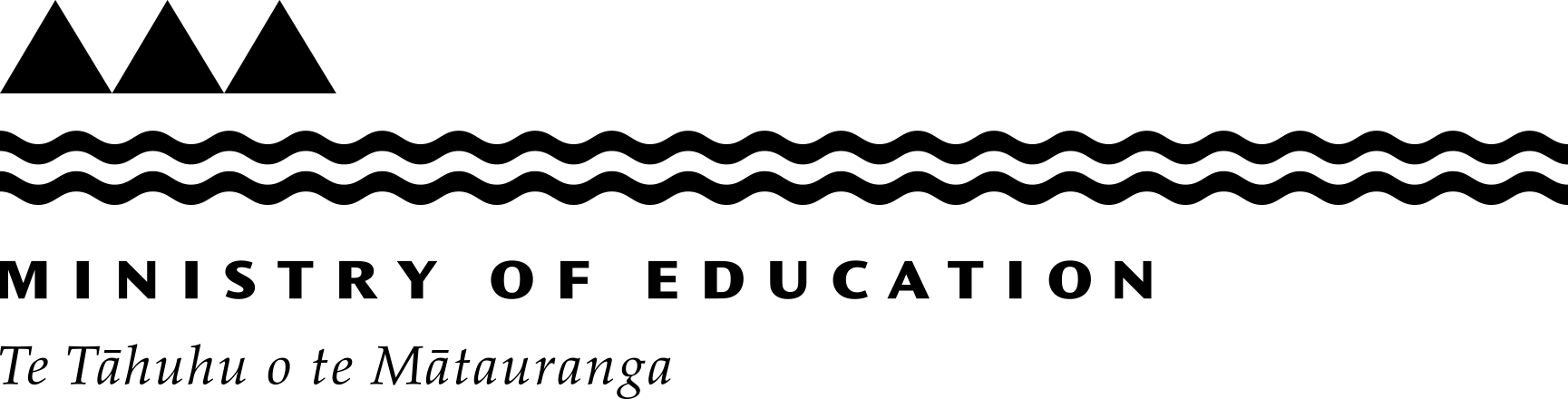Sharing information
The Privacy Act sets out when and how personal information can be shared. If you collect, hold or use personal information, you must comply with the Privacy Act 2020.
Privacy Act 2020
Personal information is any information that relates to an individual and could identify them.
On 1 December 2020, the new Privacy Act came into effect. The Act introduces a number of new privacy protections for individuals and obligations for organisations. We’ve produced some resources to help you understand the changes and your responsibilities.
Privacy Act 2020 – Resources for schools and early learning services
Sometimes there are good reasons for sharing this information. If you're sharing information, you need to be sure that the sharing is within the law and that you follow the right processes to keep the information safe.
Information sharing provisions are also included in other legislation that's relevant for the education sector:
- the Oranga Tamariki Act 1989 and
- the Family Violence Act 2018.
Oranga Tamariki Act 1989
Information sharing provisions in the Oranga Tamariki Act 1989 relate to the wellbeing and safety of children.
In practice, this legislation is likely to be more directly relevant for our sector than the Family Violence Act, because it involves children.
Guidance about information sharing is available on the Oranga Tamariki website.
Information sharing – Oranga Tamariki website(external link)
The Ministry has created additional guidance to support the education sector.
Sharing information for wellbeing and safety: Responding decision tree and guidance [PDF, 109 KB]
Sharing information for wellbeing and safety: Requesting decision tree [PDF, 81 KB]
Family Violence Act 2018
The Ministry of Education, school boards, licensed early childhood services and teachers with current practising certificates or limited authority to teach, are all covered by information sharing provisions in this Act.
We are required to consider sharing information if it may help protect a victim from family violence, or if we receive a request for information. Guidance about information sharing under the Family Violence Act is available on the Ministry of Justice website.
Information sharing guidance – Ministry of Justice website(external link)
Learning support
Learning support information about individual children and young people may need to be shared in groups.
The guide below applies to sharing learning support information in groups. It contains practical suggestions based on real scenarios, a consent checklist and protocol templates.
Learning support sharing information guide: an overview
Transcript of learning support delivery model video
Whiteboard animation video. Cheerful background music plays
Visual: A black pen writes LEARNING SUPPORT DELIVER MODEL. Image of computer screen with learning support delivery model graphic drawn. A red pen writes EXTRA HELP and RIGHT SUPPORT. Black pen draws light bulb and slinky toy.
Narrator: Kia ora tātou. We’re working with schools, providers and communities to change the way learning support is provided so all those who need extra help with their learning get the right support, when they need it – working together so we can be more flexible and innovative when we meet the learning support needs of children and young people.
Visual: Screen pans down to blank whiteboard. A black pen draws three people talking and meeting at a table. A red pen writes SHARE INFORMATION, RESPOND and PLAN.
Narrator: This collaboration between education providers, agencies, service providers and RTLB involves sharing information about individuals and groups of students, so we can respond to the needs of individual children and young people and plan for a local population of children.
Visual: Around the three people at a table, a black pen draws a paper and pen, a laptop with folder images on screen, and speech bubbles. A black pen draws a certificate stamp with a large tick mark.
Narrator: We can share information in lots of ways, not just in writing or formally recorded on a register. Talking counts too. And it’s important we do this right, to make sure we keep the information and everyone safe.
Visual: Screen pans down to blank whiteboard. Above the words LEARNING SUPPORT, a black pen draws a circle with a person’s face inside. A hand drags in three drawings of an ID badge, document, and achievement certificate.
Narrator: Personal information is anything that can identify someone – like their name, contact info, National Student Number, attendance record or achievement record.
Visual: Above the words LEARNING SUPPORT, a black pen draws a circle with a person’s face inside. A hand drags in three drawings of an ID badge, document, and achievement certificate.
Visual: A black pen draws a large arrow pointing to the drawing of a person’s face. A red pen writes “THAT MUST BE JOHN!”
Narrator: Ask yourself ‘could I know who this is, based on this information?’… if the answer is ‘yes’, it is personal information.
Visual: A hand uses a rubber to erase the ID badge, document, achievement certificate, large arrow and red text.
Narrator: If we’re considering what learning support a young person needs, we will need to share some of their personal information.
Visual: A black pen writes SHARING RELEVANT PERSONAL INFORMATION. A red pen writes YEAR LEVEL, GENDER AND ETHNICITY, FAMILY CIRCUMSTANCES, and ADDITIONAL NEEDS AND SUPPORT.
Narrator: It’s important we only share information that is relevant, like their year level to identify age appropriate support, their gender and ethnicity, so that support reflects their identity and culture, family circumstances if they are relevant, additional needs, or what support is already being provided.
Visual: Screen pans down to blank whiteboard. A black pen draws two hands in a handshake. To the left, a black pen draws a hand holding a pen signing a document. A black pen writes CONSENT. A black pen draws a clip board.
Narrator: You can share personal information if the parent or guardian has agreed to it, or the young person themselves if they are able to. You don’t have to get consent in writing, but you do have to record their agreement and make a note of any specific views or requests.
Visual: A black pen draws four check boxes on the clipboard. A red pen writes WHAT next to the first box and ticks this box; writes WHY next to second box and ticks this box; writes WHO next to third box and ticks this box; writes HOW next to the fourth box and ticks this box.
Narrator: There are some simple basics to understanding what informed consent is really means. You need to make sure that whoever gives consent fully understands: what information will be shared; why you are sharing it; who you will share it with and who will have access to it… and how you will share the information.
Visual: A hand uses a rubber to erase the check boxes and text on the clipboard. A red pen writes REMEMBER… A black pen redraws four check boxes and ticks each box.
Narrator: If anything changes you will need to ask for consent again. Remember, someone can withdraw their consent at any time, so make sure you can respond quickly if this happens.
Visual: Screen pans down to blank whiteboard. A black pen draws a school building and an early childhood centre. A black pen draws a large arrow that points to a signed document with the words DO and DON’T. A black pen draws a large arrow from this document and draws a second school building and early childhood centre at the point of this arrow. A black pen draws a third large arrow that connects all the buildings and document into one circle.
Narrator: If you’re sharing information across a group of schools and providers, having a protocol in place will help. This is simply a formal record that sets out how everyone involved agrees to share information – what they can and can’t do.
Visual: Screen pans down to blank whiteboard. A black pen writes INFORMATION SHARING PROTOCOLS. A black pen draws a computer screen with an image representing an individual person’s record. A black pen draws two groups of figures each with an arrow pointing to a tablet showing graphs and a pie chart.
Narrator: There are two broad types of information sharing protocols: One is for sharing personal information to plan individual learning support. The other is a protocol for sharing aggregate or collated information to create a clear picture of learning support needs across a group of communities or schools.
Visual: Screen pans down to black whiteboard. A black pen draws a large computer screen with a chain and padlock around it. A black pen draws two piles of documents and overlays each with a circle with a cross in the centre.
Narrator: When sharing information, keep it safe and secure. Use passwords so that only authorised people can access it, collect copies back after a meeting, and don’t leave information or laptops unattended.
Visual: A red pen writes REMEMBER… A black pen draws a hazard triangle with an exclamation mark. A black pen draws a hand holding a business card for Oranga Tamariki. A red pen writes the telephone number 0508 326 459 on the card. A black pen draws a hand holding a mobile phone. A red pen writes the telephone number 111 on the phone screen.
Narrator: Remember, if at any time you believe that a child has been, or is likely to be harmed, ill-treated, abused or neglected, contact Oranga Tamariki. If you believe the child is in immediate danger, call the Police.
Visual: A black pen draws a toolbox containing pencils, tools and information documents. A black pen draws an arrow. A black pen draws and a clipboard with a checklist and other documents behind it. A red pen writes CONSENT CHECKLIST AND PROTOCOL TEMPLATES.
Narrator: Our guides and tools will help you to share information safely. They include tips and examples on sharing personal and aggregate information. We’ve also included a checklist for getting informed consent and protocol templates to get you started.
Visual: Screen pans to black whiteboard. A black pen writes QUESTIONS? A red pen writes an email address information.sharing@education.govt.nz. A black pen draws an email symbol. Ministry of Education logo positioned bottom right of screen.
Narrator: If you’ve still got some questions, email information.sharing@education.govt.nz or talk to your Manager, Learning Support.
Guide for groups sharing learning support information
Learning support – Introduction to the sharing information guide
Sharing information about an individual without identifying them
Find out more about sharing information
Download the guide for groups sharing learning support information [PDF, 502 KB]
Last reviewed: Has this been useful? Give us your feedback